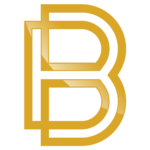In the digital age, content management systems (CMS) have become the backbone of the internet, powering everything from blogs to e-commerce sites. Open-source CMS platforms like WordPress, Joomla, and Drupal offer flexibility, a wide range of features, and a supportive community. However, their popularity also makes them prime targets for cyber attacks. Ensuring the security of these platforms is paramount for maintaining the integrity, availability, and confidentiality of the websites they power.

Understanding the Risks
Open-source CMS platforms are vulnerable to various security threats, including SQL injection, cross-site scripting (XSS), brute force attacks, and more. These vulnerabilities can lead to data breaches, website defacement, and unauthorized access to sensitive information. The open-source nature of these platforms means that their code is accessible to everyone, including potential attackers who can study it to exploit vulnerabilities.

Best Practices for Securing Your CMS
To protect your website and data, it is crucial to follow security best practices tailored to your CMS platform. Here are some universal tips applicable to WordPress, Joomla, Drupal, and other open-source CMS platforms:- Keep Your CMS Updated: One of the simplest yet most effective security measures is to regularly update your CMS, themes, and plugins. Developers frequently release updates that patch security vulnerabilities. Enable auto-updates wherever possible to ensure you’re always running the latest versions.
- Use Strong Passwords and Authentication Methods: Implement strong, unique passwords for all user accounts, especially for admin access. Consider using two-factor authentication (2FA) to add an extra layer of security.
- Install Security Plugins: Leverage security plugins or extensions that specifically cater to your CMS platform. These tools can offer firewall protection, malware scanning, and intrusion detection capabilities.
- Employ SSL Encryption: Use SSL (Secure Socket Layer) encryption to secure data transmission between your website and its users. This is particularly important for sites that handle sensitive information, such as e-commerce platforms.
- Regularly Back Up Your Website: Ensure you have regular backups of your website. In the event of a security breach or data loss, backups allow you to restore your site quickly.
- Limit User Permissions: Operate on the principle of least privilege by restricting user permissions to only what is necessary for their role. This minimizes the risk of accidental or malicious changes to your website.
- Secure Your Hosting Environment: Choose a reputable hosting provider known for its security measures. Secure your server by implementing firewalls, using secure FTP (SFTP), and regularly scanning for vulnerabilities.
- Monitor and Audit Your Site: Regularly monitor your website for suspicious activity and conduct security audits to identify potential vulnerabilities. Consider using security monitoring services or tools that can alert you to potential security issues.